Media While Quarantined
Hey guys!
Since we have all been at home and doing our best to practice social distancing, media and technology has proven to be the one resource in which everything else revolves around. I found this to be true from everything vital such as news and updated reports to our pure entertainment to unwind. For me personally, I have fully taken advantage of this time off and created my own non-profit project called "The One World Project", in which I am teaming up with a local drapery store in Davie, Beautiful Windows Blinds, and together we are making face masks. We are making these face masks from scratch, starting with fabric and elastic, and we are sending them off to hospitals and medical institutions around Florida that are in dire need.
Now as I started this project I knew I had to educate myself on it first to see if I was capable of doing it giving the resources I had and all the non-essential stores around me being closed. So, I went on the internet and starting finding templates of the masks to measure my fabric, videos on how to make the masks, and even how to contact hospitals to see how many they needed.
This Youtube video walked through the steps one-by-one and I was actually able to learn myself how to create a mask.
https://youtu.be/9tBg0Os5FWQ.
Momentarily they replied and I then did more research to find a list of hospitals that were in dire need of masks. I found a list online and through this list I was able to apply a filter and select only Florida locations.
I then created an Excel Spreadsheet in which I organized every organization based upon their needs and contact information. I called around 15 different locations and by having this Spreadsheet I was easily able to log in information as they were telling me on the phone.
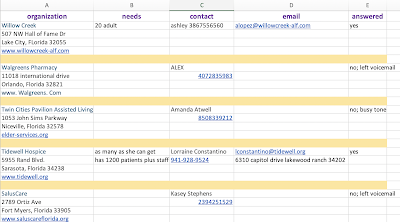
Then, as time passed and production began, I wanted to spread my message. I thought the best place to do this was social media, and I immediately created an Instagram page for my project @theoneworldproject_. Through here I posted daily content and was able to spread my message of "one mask at a time" and "Sew. Send. Save". Through my Instagram I created, I was able to actually reach out to organizations such as ICNA Relief, and collaborated with them. They were having a grocery delivery for those badly affected by Corona, and their volunteers did not have any personal protective equipment (PPE). I reached out and made arrangements, and was able to donate 20 masks the day before the drive began! Here are some pictures of the workers wearing our masks.



To further spread my message of why I wanted to start this project and how people could help, I created a short video on Imovie. By using Imovie, I was able to compile videos of the production process, of me doing things such as cutting fabric, and even talk a little bit about my project.
In addition to all of this, ICNA relief reached out to me again and was telling me about all of the people that cannot afford to buy food and basic medicine for their families, so I started a GoFundMe, which is an online page where you can have people donate money to a certain cause. I sent this link out on all of my social medias and through text messages to all of the contacts on my phone.
To create my logo for The One World Project, I went on canva.com and I formed my own logo. I had gotten some inspiration for my logo through Instagram from other organizations doing their own donations of face masks.
Here is my logo:
Despite being at home, I was able to stay connected with the world around me thorough various media types as well as technology. I was able to actually raise money and donate it fully to ICNA relief through online efforts only. I was able to make masks and mail them to first responders and hospital staff, solely thorough online resources. I had to force myself to get very creative with my online presence to spread my word about my project.
Aside from this amazing chance I got, I also had to stay in touch with my loved ones, specifically my Grandma, who lives in Trinidad & Tobago. Daily I was able to video call with her through WhatsApp's video call option and talk to her and try and take her mind off of everything going on. 2 days before the lockdown was called, I was actually booked to Trinidad to see my Grandma, so video chatting everyday has kept both of us in touch and up to date.
As for my school, we started transitioning to fully being online as of March 30th 2020. We have been using resources such as Canvas, Microsoft Teams, Zoom, and even Remind to stay in touch and up to date. It has given me a new kind of freedom because by having an online school, you can form your own schedule for the day. Canvas has been a primary platform that all of my teachers use, and they send announcements and updates out on the website regarding our school work.